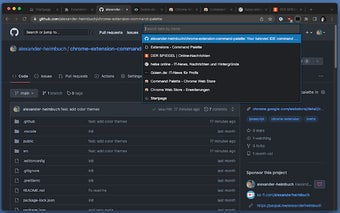Command Palette: Search Tabs and Bookmarks like in VS Code
Command Palette is a free Chrome extension developed by Alexander Heimbuch. It falls under the category of Browsers and is specifically categorized as an Add-ons & Tools subcategory. This extension brings the beloved IDE command palette experience to the browser.
With Command Palette, users can easily search for and navigate through their open tabs and bookmarks, similar to the functionality found in popular code editors like Visual Studio Code. The extension provides a convenient way to access and manage your browsing history, making it easier to find specific tabs or bookmarks quickly.
To set up Command Palette, simply download the extension from the Chrome Web Store. Once installed, users can assign the keyboard shortcut "ctrl/cmd + P" to open the Command Palette. This shortcut can be customized in the Chrome extensions shortcuts settings.
Overall, Command Palette is a useful tool for Chrome users who want to enhance their browsing experience by bringing the power of a command palette to their browser. It provides a quick and efficient way to search and navigate through tabs and bookmarks, improving productivity and organization.